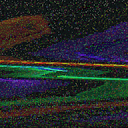Vim Skeletons ( File Templates )
What is a Vim skeleton?
A skeleton in Vim is an autofilling template for file extensions. Most other advanced text editors and IDE’s most likely have this built in.
For example, I create a new HTML file and it automatically fills the file with the basic structure of an HTML file. Example:
$ vim test.htmlThen with Vim magic, we have our basic structure already there:
<!doctype html>
<html lang="en">
<head>
<meta charset="utf-8">
<meta name="viewport" content="width=device-width, initial-scale=1, shrink-to-fit=no"><title>Page Title</title>
<meta name="description" content="Description">
<meta name="author" content="Zachary Tyhacz"><link rel="stylesheet" href="css/styles.css">
</head><body>
<script src="js/scripts.js"></script>
</body>
</html>
Setup your skeleton files
Before we can add the functionality snippet to our .vimrc , we first have to make a folder to hold our skeletons and create an initial skeleton for our favorite programming language.
Keep in mind the file name extension: .vue, .tsx, .html, etc.
$ mkdir -p ~/.vim/templates# let's make a Vue skeleton!
$ vim ~/.vim/templates/skeleton.vue
Now, we just create the skeleton:
<template></template>
<script>
export default {
data: function(){
return {};
},
components : { },
mounted : function(){ },
methods : { },
}
</script>
<style>
</style>
Perfect, now I don’ t have to rewrite all of that everytime I want a new component!
Save and let’s edit our .vimrc !
Configuring your vimrc
$ vim ~/.vimrcThis is a very small snippet for your perfect .vimrc :
augroup skeletons
au!
autocmd BufNewFile *.* silent! execute '0r ~/.vim/templates/skeleton.'.expand("<afile>:e")
augroup ENDBasically, it tells Vim:
- On a new file…
- silently grab text from my skeleton with the new file’s extension…
- expand into new file.
Save your .vimrc and you now have flexible and totally customizable file templates for any file types you want!
Some other useful skeletons
HTML:
<!doctype html>
<html lang="en">
<head>
<meta charset="utf-8">
<meta name="viewport" content="width=device-width, initial-scale=1, shrink-to-fit=no"> <title>Page Title</title>
<meta name="description" content="Description">
<meta name="author" content="Zachary Tyhacz"> <link rel="stylesheet" href="css/styles.css">
</head><body>
<script src="js/scripts.js"></script>
</body>
</html>
TypeScript React Component (.tsx):
import * as React from "react"export default () => {
return (
<div></div>
)
}
PHP:
<?php
?>